Freebie Friday: Everything’s Coming Up Roses
Here’s a little something to brighten up your Friday. Well, to brighten up your computer at least.
Download wide screen desktop wallpaper
Download standard screen desktop wallpaper
Have a great weekend!
Instructions for installing wallpaper:
Windows: Right-click over the image and choose “Set As Wallpaper.”
Mac OS: Control-click on the link below and select “Download Image to Disk” (IE) or “Save this Image as …” (Netscape). Save the file to a location that you will remember. Then go to the Appearance Control Panel, and choose the “desktop” tab. Click on “Place Picture …” and choose the picture you just saved. Click on “set desktop.”

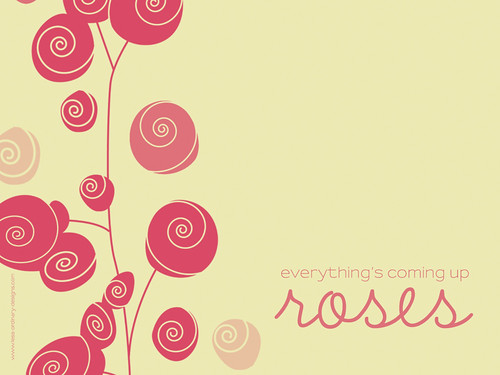
what do you think?